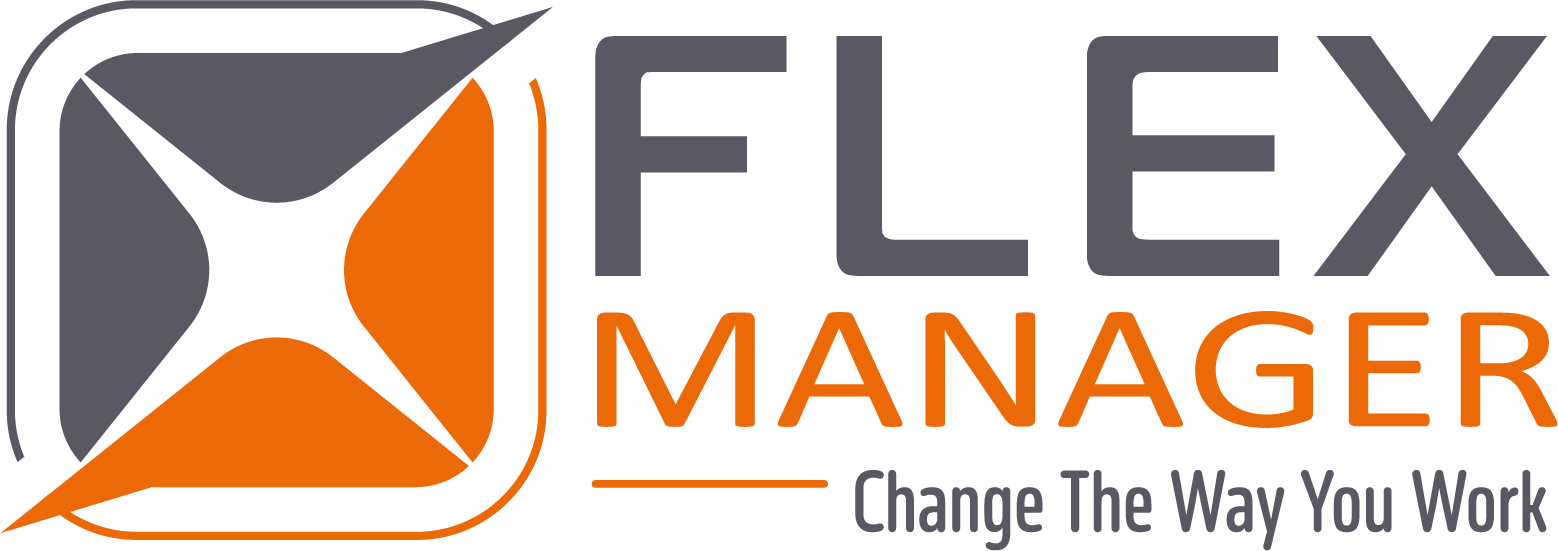Equipment Inspections
- Follow manufacturer guidelines, organisational standards or best practice by completing regular asset inspections.
- Create full, auditable historic records for each asset on your premises ensuring 100% compliancy throughout each life cycle.
- Increase productivity and data capture by using the mobile application and electronic tagging to empower your employees in the field.
Key Features
Scheduler
Complete Inspections based on a set schedule or complete ad-hoc as necessary.
Live Updates
Asset status updates in real time depending on Inspection outcome.
Overview
Complete visibility over each asset, its history and status.
Configurable
Create categories & types while organising each section to your exact specifications.
Time & Cost
Automatically capture employee or contractor time spent and costs related to each inspection.
Signature Capture
Improve accountability and responsibility by enforcing digital signatrue capture on inspection completion.
Offline Capability
Complete an Inspection without internet connectivity or in remote areas.
NFC & Barcode Technology
Access Inspections thorough scanning NFC/ Barcodes.
Document Upload
Store documentatio & images in a singualr secure location to support completed Inspections.
Alerts
Set Notifications to remind you of upcoming tasks.
Scheduled Reports & Analytics
Generate detailed reports on Inspections completed, failed, or missed.
Calendar Overview
Get a full calendar overview of upcoming Inspections.